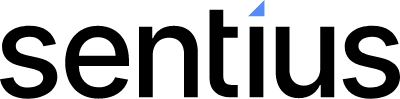Website Migration Guide: How to migrate without losing SEO traffic
What is Website Migration?
A website migration is the process of changing your website domain or content. An effective website migration is one which minimises any adverse effect on existing organic traffic. One of the common myths in the SEO world is that you always have to expect a drop-in traffic when you do a migration. But if you follow the correct process you can expect to see fluctuations at the beginning but eventually be able to maintain the existing website traffic levels or even improve the overall traffic.
Just redirecting URL’s won’t be enough?
Many believe, SEO migration is associated with URL redirection only. But there are more things you need to check to avoid a drop in organic traffic. It’s important to do it correctly, as it can result in significant traffic and revenue loss, which can take from a few weeks to several months to recover. Or even not be recovered at all.
Guide to select best site migration type applicable to you
We have provided a step-by-step guide to performing a successful website migration at the bottom of this blog, but there are many types of website migrations. Depending on your individual requirements you may be able to skip some of the steps.
Below is full list of migration types. Click on the relevant section to better understand what parts of the process you may not need.
- Domain Remains Same, Site Design & URS Structure Is Changing
- Website Domain Change Only, Site Design And URL Structure Remains Same
- Domain Name And New Design Of A Website
- Platform Change Or Upgrade In CMS Version
- Content Changes / Adding Or Removing Pages
- URL Structure Changes Only
- Design Changes Only
- Migrating from HTTP to HTTPS
Domain Remains Same, Site Design & URS Structure is changing
This change is the most common site migration type. Applicable for website design revamp and structural changes. The entire migration process is applicable except the domain redirects and domain change update in Google Search Console account.
Website Domain Change only, Site Design and URL Structure remains same
Most of the time this will be because of a change in the brand name and thus result in a domain name change. If you are not changing anything except the domain, you do not need to do the content audits in the process.
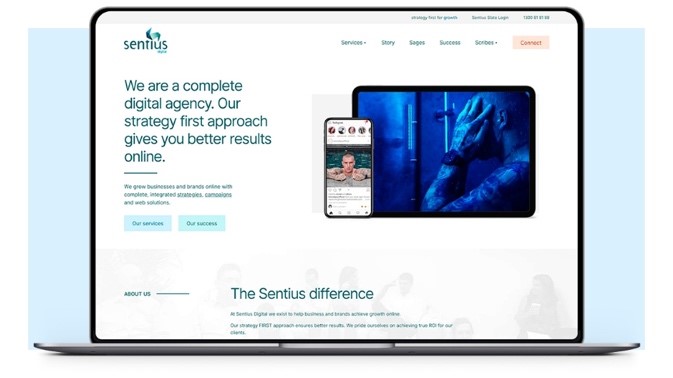
Domain name change and new design of a website
This situation is applicable when you rebranded your business and also want to improve your website design and structure. In this situation again, the whole migration process is applicable.
Platform Change or Upgrade in CMS version
Most of the time this situation arises when you want to upgrade to new version of your CMS. In some cases, CMS upgrade can change your internal site architecture. You need to investigate how the CMS update will change the URL structure and performance metrics like loading speed. Depend on the results you may be able to skip certain parts but recommend following the full process, if you’re not sure.
Content Changes / Adding or Removing Pages
It’s important to understand that every change to your content can have an effect on your organic traffic. It can certainly increase the traffic, but if you change existing content that was performing well it can result in a drop in traffic too.
The best option is to check whether you are changing the best performing content on the site or not. Our recommendation is not to remove such content and always try to improve on it. Further, you need to make sure to redirect whatever old content you’re changing to a new URL with 301 redirect method.
URL Structure Changes Only
One example of this type of migration can be seen when changing the category or product URL’s on E-Commerce sites. Most of the time we recommend not having a deep URL structure for e-commerce sites.
For this migration the entire process is applicable as the risk of losing traffic is high although it’s only a URL change. Just doing a URL redirection will not uncover some of the unknown scenarios or problems you’ll discover when you follow the entire process.
Design Changes Only
This is applicable when you do conversion optimisation or you need a better look and feel. No change in the URL structure but there can be a change in layout and text content. In this situation you always need to compare previous content on the site to the new content. Gaps in content can result in a drop in traffic.
Migrating from HTTP to HTTPS
If you migrate your site from HTTP to HTTPS, Google treats this as a site move with a URL change. Your rankings and traffic temporally can fluctuate. The best option is to use 301 redirection method and redirect HTTP to HTTPS and create a new profile in Google Search Console.
If done properly, a website migration can actually increase your organic website performance not the other way. If you’re thinking about a website migration feel free to contact us for a consultation or to help implement and manage the full migration project.
Download our step-by-step migration guide HERE